FAQs
Find everything you need to know about playing on Pollaya. We've gathered answers to the most common questions from our users to help you have the best experience.
When you enter a pool, go to the "Participants" tab. By clicking on your name or a friend’s name, you’ll be able to see a detailed breakdown of the points earned.
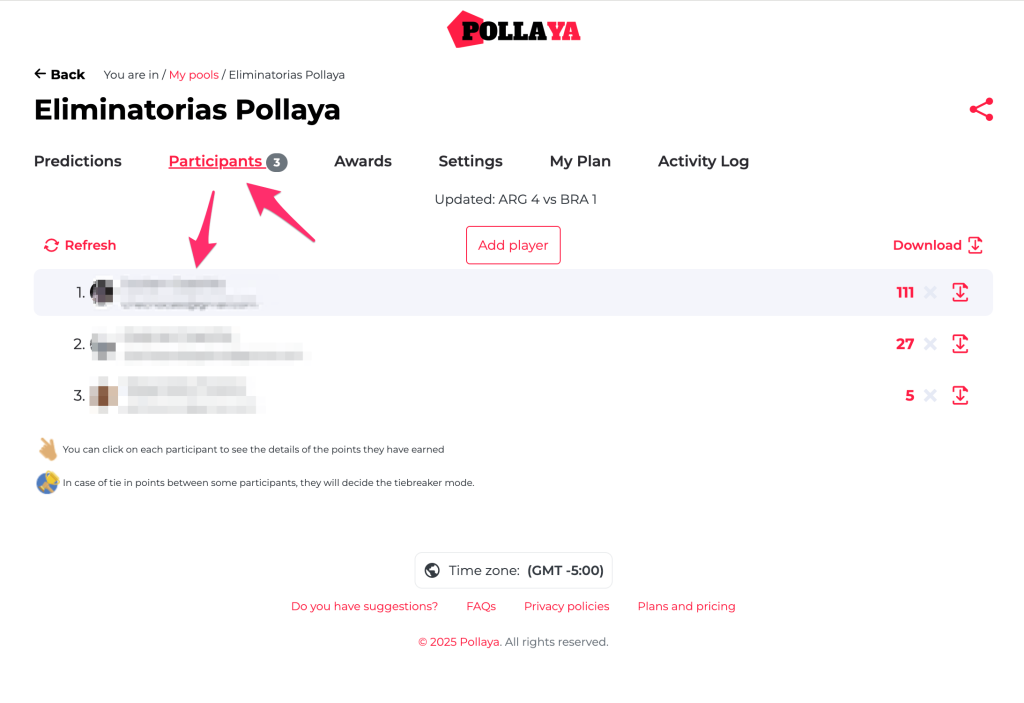
The upcoming stages of the tournament are locked until the previous stage ends and the qualified teams are confirmed. Once that happens, you’ll be able to access the corresponding tab and make your predictions for the next matches.
The time limit to enter match scores is set by your group administrator. To find out the exact time, go to your group and check the "Settings" tab — there you’ll see the specific deadline.
If two participants finish the tournament with the same score, the tie-breaker will be based on the number of exact score predictions each one got right. The participant with the most exact predictions will rank higher.
When you enter a pool, go to the "Participants" tab. By clicking on your name or the name of one of your friends, you can see the detailed points earned.
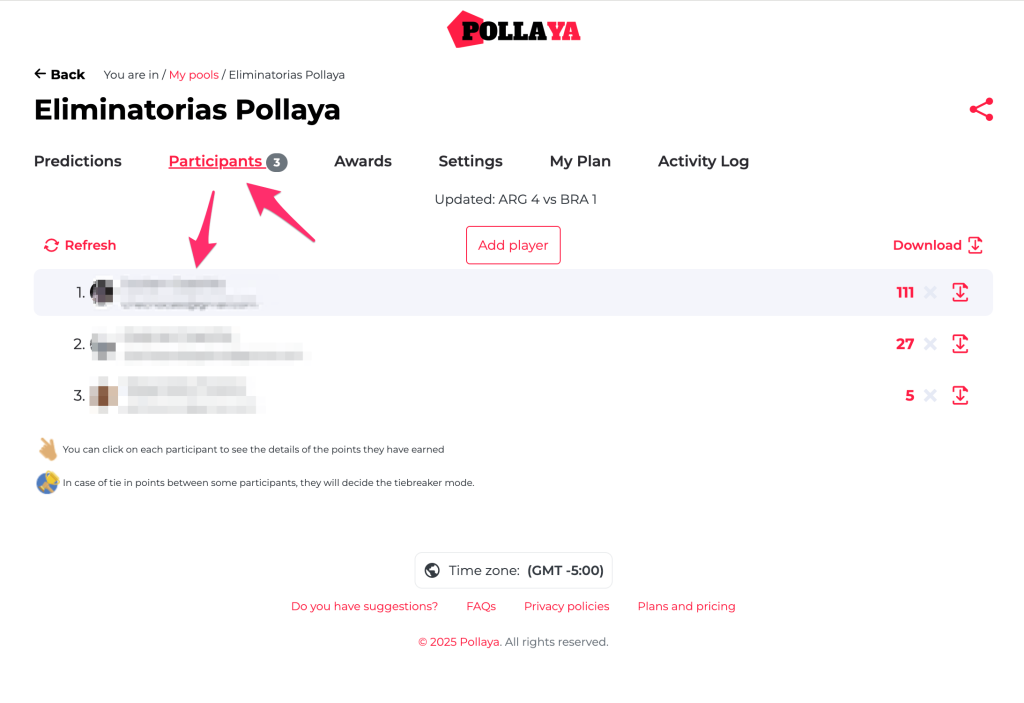
Example of points awarded to the user.
Once you've set up the tournament, you can invite participants from the "Participants" tab in your group. Only the creator or administrator of the group can do this. To invite players, click the "Add Player" button. There are two ways to invite participants:
- By entering each participant's email one by one.
- By sharing the unique group link.
That's how easy it is to invite your friends, family, or coworkers to join a Pollaya tournament.
No, you can choose only the ones you want and assign the number of points you'd like to award for each.
There are 7 different types of points:
- Exact Score: You get points if you predict the exact final score.
Example: Colombia beats Poland 2-0, and your prediction was also 2-0 in favor of Colombia. - Match Winner: You earn points if you correctly pick the winner, regardless of the exact score.
Example: If you predicted that Colombia would win, but didn’t guess the exact score, you still earn points. This also applies in the case of a draw. - Team Goals: You get points if you guess the exact number of goals scored by one of the teams, regardless of the final outcome.
Example: You predict Colombia loses 2-3. You still earn points for correctly predicting Colombia’s 2 goals, even though Poland won. - Goal Difference: You earn points if you correctly predict the goal difference in the match.
Note: This only applies if you also guessed the winning team correctly. - Teams Advancing to the Second Round: You get points for each team you correctly predict to advance to the second round. These are calculated based on the results you entered in the group stage. You can simulate the group standings by clicking the Simulate Table button next to your group name. (Points are awarded after the group stage ends.)
- Pick the Champion: Points for correctly predicting the tournament champion.
- Pick the Runner-Up: Points for predicting the tournament’s second place.
- Pick the Third Place: Points for predicting the team that finishes in third place.
- Best Defense (Fewest Goals Conceded): Points for correctly picking the team with the fewest goals conceded.
All point types are configured when the group is created and can be reviewed at any time in the Points tab of your soccer pool.
Select the soccer pool or group you want to review and click on the “Points” tab. There you’ll find a detailed breakdown of your group’s rules and the point values assigned for each type of prediction.
Points in groups are used to determine player performance within a soccer pool or tournament. When you set up a phase-based tournament, you can assign different point values based on the accuracy of predictions, such as:
- Exact score (e.g., you predict 2-1 and the match ends 2-1)
- Correct outcome (e.g., you predict a team will win and they do, even if the score is different)
- Correct draw or winner
- Teams advancing to the next round
- Champion, runner-up, or third place
These points are defined when you create the group and cannot be changed once the tournament has started. This ensures that all participants play under the same conditions from the beginning.
You can create as many groups as you want; there is no limit. Keep in mind that we have premium plans where you can invite more users than with the free plans and also avoid ads.
Enter the scores as the matches are played. You have time to enter them until 5* minutes before the match begins. *Please note that your administrator can change this time. You can confirm this in the "Points" tab. Here you will find the number of minutes before you need to enter the score.
When the real matches of that phase have ended, Pollaya will enable the Round of 16 so you can enter the scores for the respective matches. (The same process repeats for the following phases.) If the pool was created after the current round started, you will only be able to enter scores from the next round.
This is how it appears when the round has already started, and you created the pool afterward.
In phases beyond the first round, the score that will be considered for points is the one after 120 minutes in case of extra time. This depends on the type of tournament:
- Libertadores: From the Round of 16, 180 minutes. Final, 120 minutes.
- Champions League: From the Round of 16, 210 minutes. Final, 120 minutes.
- Copa America: From the Quarterfinals, 120 minutes.
- World Cup: From the Round of 16, 120 minutes.
Penalty kicks will not be taken into account to award points.
If you selected points for the champion, runner-up, and/or third place, you can enter them only until the deadline configured by the group administrator. This change can only be made twice after the tournament has started.
Choose the championship you want to participate in. Currently, we have the following available:
- Champions League
- Copa Libertadores de América
- Copa América
- FIFA World Cup
Choose the type of pool or group you want to join:
- Single match: Select the match to predict.
- Tournament by phases: Set the points for each result.
Set the points you want to award in your group. Enter the name and rules of your group. Invite your family, friends, and coworkers. Start playing Pollaya.
After registering, click on the “Create Soccer Pool” button and start filling in the details.
Registering on Pollaya is very easy. Just follow these steps:
- Go to https://game.pollaya.com
- You can register with your email or social media accounts (Facebook or Google).
- Enter your name.
- Create a password.
Once your session is created, you'll be able to view the groups you've been invited to, or you can create a group to play with your friends instantly.
That's how easy it is to register on Pollaya.
Log into your group at game.pollaya.com.
Once you're in, go to the "Predictions" tab where you can see the list of matches to predict scores.
Points for teams advancing to the second round are based on the predictions you've made. For example, you can see the results entered for Group A, assigning points to each team based on the prediction.
The sum of these results and points gives us a ranking table, which you can check by clicking the "Simulate in table" button.
There, you'll be able to see which two teams, according to your predictions, will advance to the second round.
Points are assigned based on teams advancing to the second round, regardless of whether one of the teams finished first in the real tournament and appears second in your table; they will still receive the same points.
IMPORTANT!
- For teams advancing to the second round, the tiebreaker criteria in Pollaya are as follows:
- Point difference (same as FIFA)
- Goal difference between teams in dispute (same as FIFA)
- Higher goals scored between teams in dispute (same as FIFA)
- Alphabetical order
Log into your account at game.pollaya.com and go to your profile by clicking on your name in the top right corner of the page.
- Once you’re in your profile, you will have the option to:
- Add or change your photo by clicking "Change Image."
- Correct your name if you entered it incorrectly.
- Change your login email.
- Set your location, which will help ensure your time zone and payment information are correct.
- Change your password if needed.
Additionally, at the bottom of this page, you will find the option to deactivate your account. Please note that if you do this, all information associated with your account, including previous tournaments, will be deleted. If you decide to register again, your account will start from scratch.
That's how easy it is to edit your information on Pollaya!
Don’t remember your password or it's not working?
Follow these steps to reset it:
- Go to game.pollaya.com.
- Enter the email you used to register and click "Next".
- You will see a button that says "Recover Password." Click it, enter your email again, and click "Send".
- Check your inbox for the email you received and click "Change Password."
- Enter the new password you want to assign, click "Update Password," and that's it! You will now be able to log in to the platform again
Log in to your account on game.pollaya.com and go to your profile by clicking on your name at the top right of the page.
In the "My Data" tab, you will find the "Unsubscribe" button. Please note that by clicking there, all the information from your account, including groups and predictions, will be removed from Pollaya's databases.
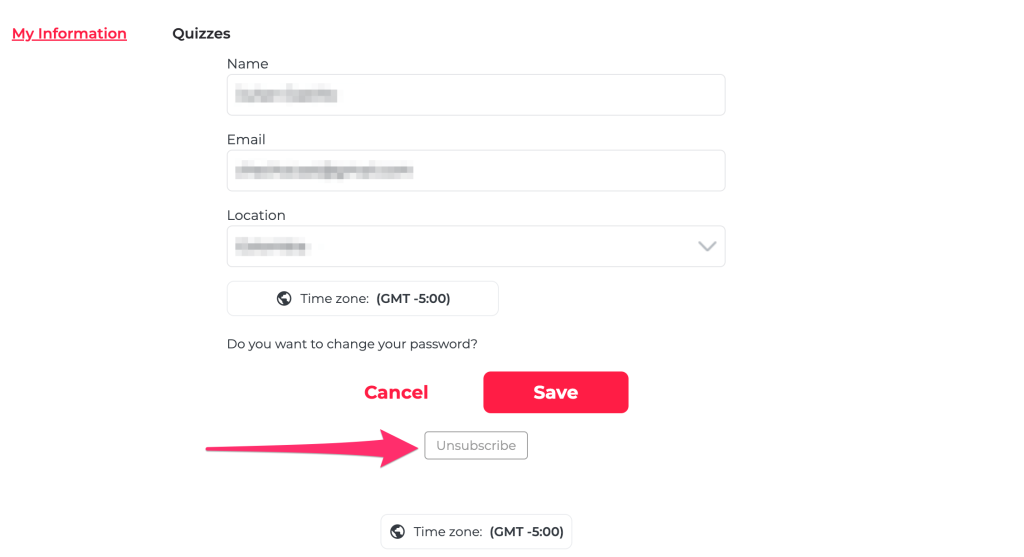
How the Points System Works – Examples
- 3 points for guessing the exact score
- 2 points for predicting the winner or a draw/li>
- 1 point for correctly guessing the number of goals for one team
Example 1: First Round Match – BRAZIL vs SWITZERLAND (Final Score: 3–0)
| User’s Prediction | Awarded Points | Total |
|---|---|---|
| 3-0 |
| 7 |
| 3-1 |
| 3 |
| 1-0 |
| 3 |
| 4-1 |
| 2 |
| 3-5 |
| 1 |
| 0-0 |
| 1 |
| 1-3 |
| 0 |
Example 2: Second Round Match – COLOMBIA vs ENGLAND (Final Score: 2–2, Colombia wins on penalties)
🟡 Note: Penalty shootouts do not affect scoring. Only regular time (90 or 120 minutes) counts.
| User’s Prediction | Awarded Points | Total |
|---|---|---|
| 2-2 |
| 7 |
| 0(P)-0 |
| 2 |
| 0-0(P) |
| 2 |
| 1-1 |
| 2 |
| 2-0 |
| 1 |
| 0-2 |
| 1 |
| 1-3 |
| 0 |
